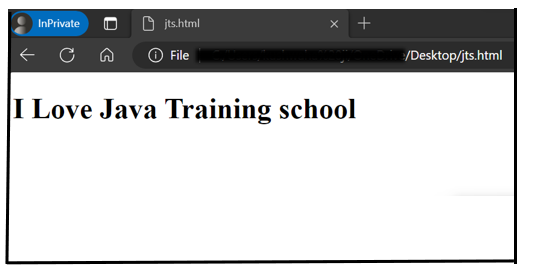HTML Editors
HTML editors are software tools used to create, edit, and manage HTML (Hypertext Markup Language) code for designing web pages.
Some popular HTML editors are mentioned below.
- Notepad
- Sublime Text Editor
- Visual Studio Code
- Java Training School IDE
A simple editor to write any HTML code is NOTEPAD. Following are some simple steps to running your first website.
Step 1: Open any of the text editors of your choice. Here we are using the Notepad text editor.
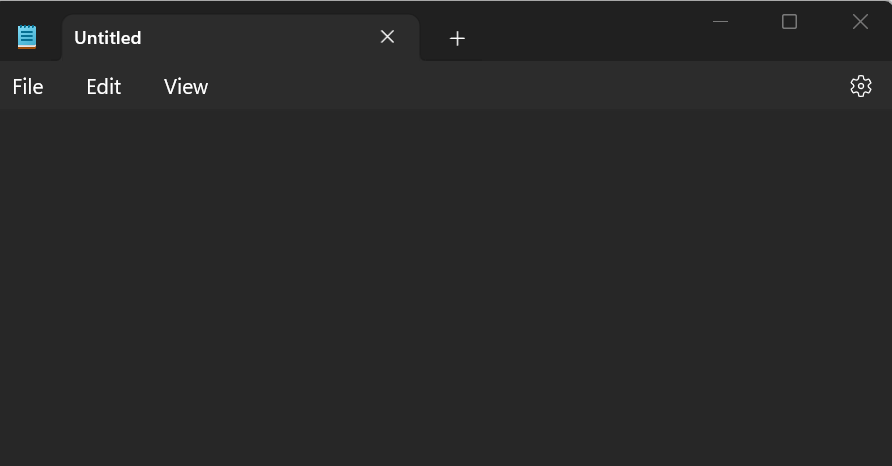
Step 2: Copy and paste the code given below.
<!DOCTYPE html>
<html>
<body>
<h1>I Love Java Training School</h1>
</body>
</html>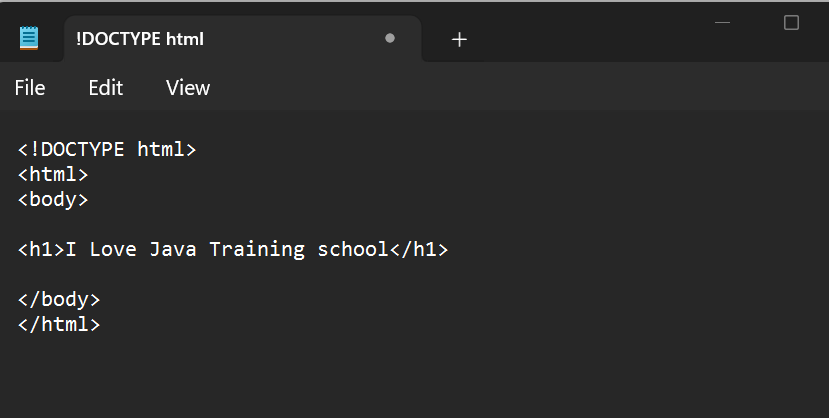
Step 3: Save your Notepad file as “.html” extension by clicking on “File > Save as“.

Note: You can use either .htm or .html as file extension. There is no difference; it is up to you.
Step 4 : Open the saved HTML file in your favorite browser and then double click on saved file. You will see your first website in your browser.