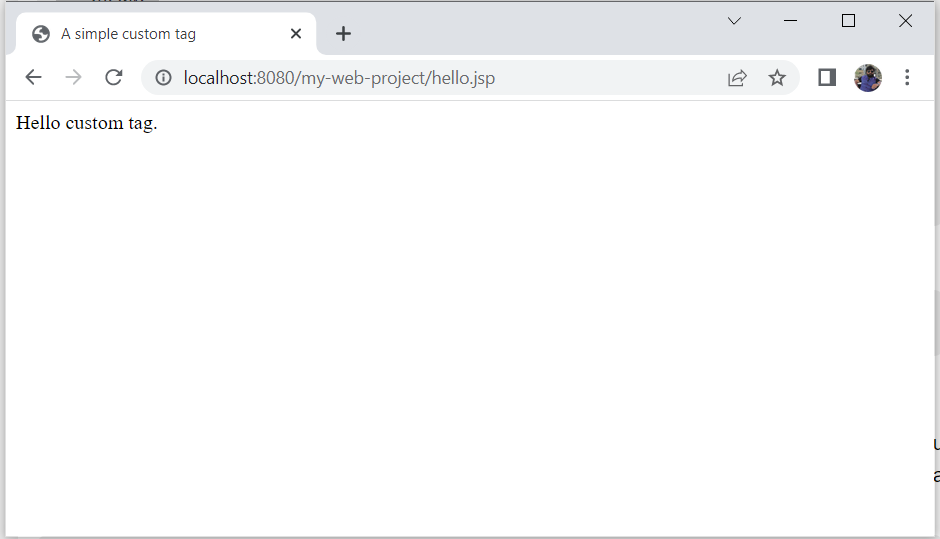JSP Taglib Directive
JSP allow us to define custom JSP tags that look like HTML or XML tags and a tag library is a set of user-defined tags that implement custom behavior.
Taglib directive syntax
<%@ taglib uri = "uri" prefix = "prefixOfTag" >
Taglib directive example
Let’s assume the custlib tag library contains a tag called hello. If we want to use hello tag with a prefix custTag, our tag would be <custTag:hello> and it will be used in the JSP file as follows −
<%@ taglib uri = "http://www.example.com/custlib" prefix = "custTag" %>
<html>
<body>
<custTag:hello/>
</body>
</html>Steps to create custom tag
- Create a Tag Handler class. This will be a java class which will have the logic to be processed using custom tag
- Create TLD (Tag library descriptor) file and define tags inside it
- Create a jsp file and use the custom tag defined inside TLD file
Step 1. Create tag handler class
CustomTagHandler.java
Please note that this class must extend TagSupport class.
package com.javatrainingschool;
import java.io.IOException;
import java.util.Calendar;
import jakarta.servlet.jsp.JspException;
import jakarta.servlet.jsp.JspWriter;
import jakarta.servlet.jsp.tagext.TagSupport;
public class CustomTagHandler extends TagSupport {
public int doStartTag() throws JspException {
JspWriter out = pageContext.getOut();
try {
out.print("Hello custom tag.");
} catch (IOException e) {
// TODO Auto-generated catch block
e.printStackTrace();
}
return SKIP_BODY;// skip body content of the tag
}
}Step 2. Create TLD file
Create a file called custTag.tld file inside WEB-INF folder
<taglib>
<tlib-version>1.0</tlib-version>
<jsp-version>2.0</jsp-version>
<short-name>Example TLD</short-name>
<tag>
<name>Hello</name>
<tag-class>com.javatrainingschool.CustomTagHandler</tag-class>
<body-content>empty</body-content>
</tag>
</taglib>Step 3. Create jsp page
hello.jsp
<%@ taglib prefix = "myTag" uri = "WEB-INF/custTag.tld"%>
<html>
<head>
<title>A simple custom tag</title>
</head>
<body>
<myTag:Hello/>
</body>
</html>Output: