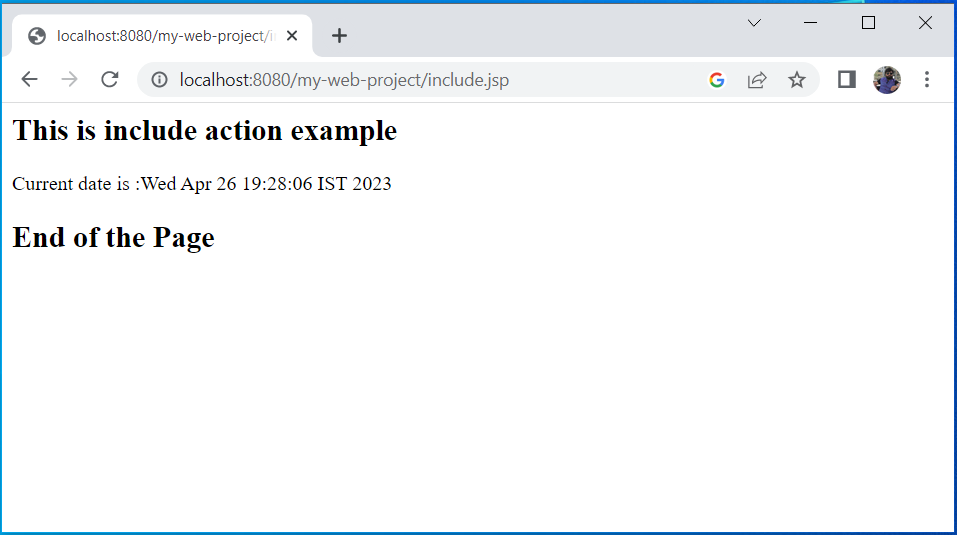jsp:include
jsp:include action tag is used to include the content of another resource. The another resource may be another jsp page, a html or a servlet.
The jsp include action tag includes the resource at request time. Therefore it is good for dynamic content pages. However, jsp:include tag can be used to include static as well as dynamic pages.
Note -> There is another way of including content of another resource. And we have already talked about that. Include directive. So, what is the difference? There are few differences. Let’s have a look below
Difference between include action and include directive
| Include Directive | Include Action |
|---|---|
| It includes resource at translation time. | includes resource at request time. |
| Include Directive is better for static pages. | Include Action is better for dynamic pages. |
| includes the original content in the generated servlet. | It calls the include method upon request. |
Note -> If we have to include static content, include directive is better. If we have to include dynamic content, include action is better.
index.jsp
<html>
<h2>This is include action example</h2>
<jsp:include page="displayDate.jsp" />
<h2>End of the Page</h2>
<html>displayDate.jsp
<html>
<% out.print("Current date is :" + java.util.Calendar.getInstance().getTime()); %>
</html>Output :