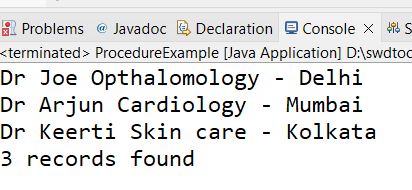Call stored procedure in java
Step 1: Create a Doctor table
CREATE TABLE doctor (
id int DEFAULT NULL,
name varchar(100) DEFAULT NULL,
department varchar(100) DEFAULT NULL,
city varchar(100) DEFAULT NULL,
salary int DEFAULT NULL,
country varchar(100) DEFAULT NULL
)Doctor table records
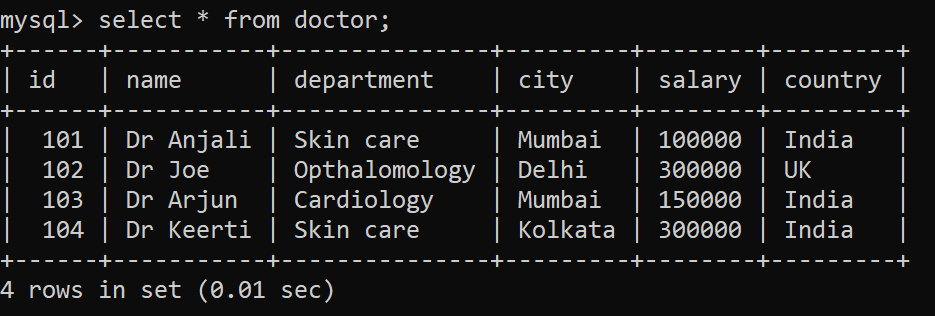
Step 2: Create a procedure in mysql database.
DELIMITER &&
CREATE PROCEDURE get_doc_details_in (IN var int)
begin
select * from doctor where salary > var;
end &&Step 3: Write java class
package com.javatrainingschool;
import java.sql.CallableStatement;
import java.sql.Connection;
import java.sql.ResultSet;
import java.sql.SQLException;
public class ProcedureExample {
public static void main(String[] args) throws SQLException {
getDoctorDetails(100000);
}
public static void getDoctorDetails(int salary) throws SQLException {
//
String query = "{ call get_doc_details_in(?) }";
ResultSet rs;
Connection conn = JDBCUtil.getConnection();
CallableStatement stmt = conn.prepareCall(query);
stmt.setInt(1, salary);
rs = stmt.executeQuery();
int noOfRecords = 0;
while (rs.next()) {
System.out.println(String.format("%s - %s", rs.getString("name") + " " + rs.getString("department"),
rs.getString("city")));
noOfRecords++;
}
System.out.println(noOfRecords + " records found");
}
}JDBCUtil class
package com.javatrainingschool;
import java.sql.Connection;
import java.sql.DriverManager;
import java.sql.SQLException;
public class JDBCUtil {
public static Connection getConnection() {
// Load jdbc the driver
try {
Class.forName("com.mysql.cj.jdbc.Driver");
} catch (ClassNotFoundException e) {
e.printStackTrace();
}
// Get a connection object
Connection con = null;
try {
con = DriverManager.getConnection("jdbc:mysql://localhost:3306/my_db", "root", "password123");
} catch (SQLException e) {
// TODO Auto-generated catch block
e.printStackTrace();
}
return con;
}
}Output: