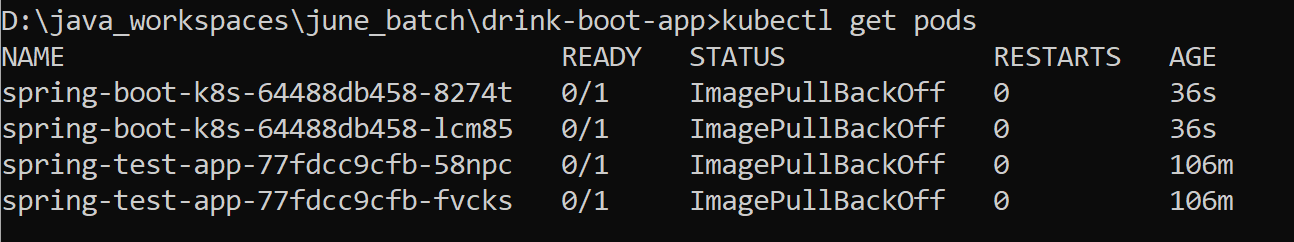Setup Kubernetes
Setup Minikube
Install Kubectl
There are several methods of installing kubectl. The first one is to use curl. Run the following command to download the latest kubectl version
curl -LO https://storage.googleapis.com/kubernetes-release/release/`curl -s https://storage.googleapis.com/kubernetes-release/release/stable.txt`/bin/linux/amd64/kubectlFor windows
Download the latest 1.28 patch release: kubectl 1.28.1.
Then create a new folder in C drive under a choice of your folder, name it ‘kube’ and copy kubectl.exe inside it, as shown in the picture.
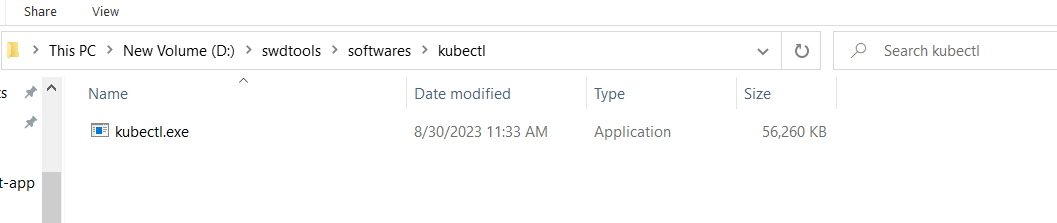
Set environment variable
Go to Advance System settings>Environment Variables and edit “path” by adding the path to your kubectl.exe
In this given example the value of environment variable will be D:\swdtools\softwares\kubectl
Open command prompt and test
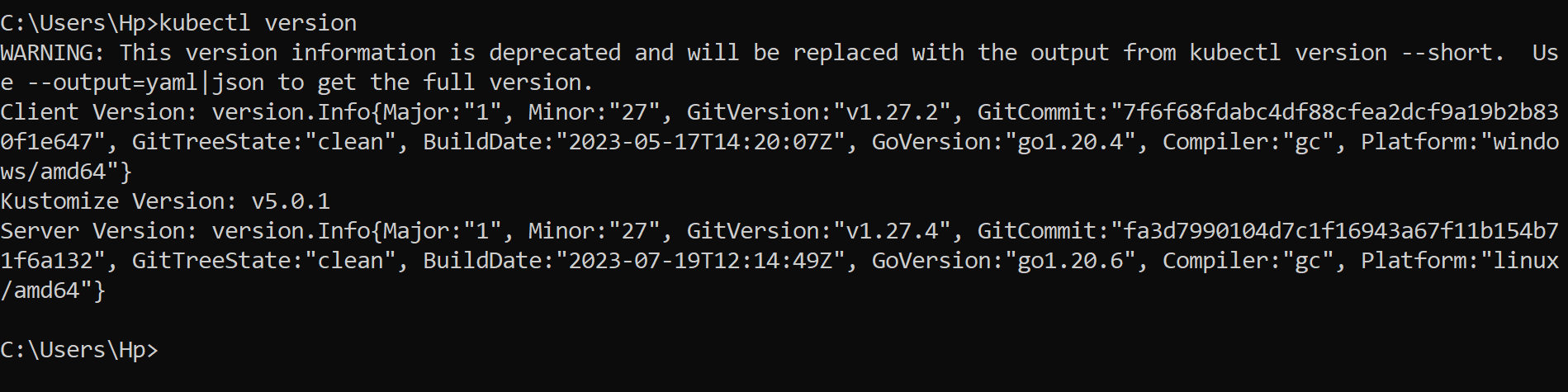
The above screenshot confirms that kubectl is downloaded and recognized.
Install Docker
Follow the link
https://docs.docker.com/desktop/install/windows-install/
Install Minikube
Download minikube from the below link
https://github.com/kubernetes/minikube/releases/tag/v1.31.2
Choose the correct version as shown in the below screenshot
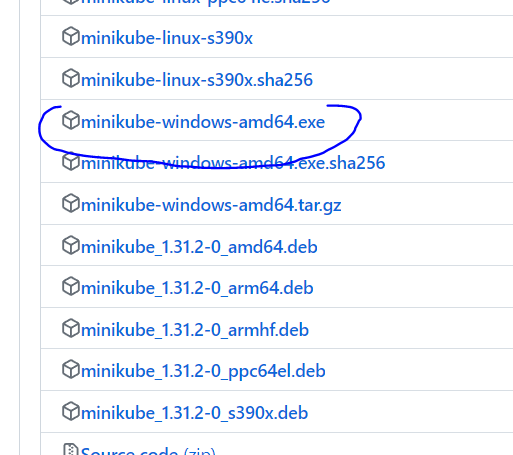
The other way of downloading it is explained below
Open powershell and run the following command
New-Item -Path 'c:\' -Name 'minikube' -ItemType Directory -Force
Invoke-WebRequest -OutFile 'c:\minikube\minikube.exe' -Uri 'https://github.com/kubernetes/minikube/releases/latest/download/minikube-windows-amd64.exe' -UseBasicParsing
Once it is downloaded, keep it under the same directory as shown below
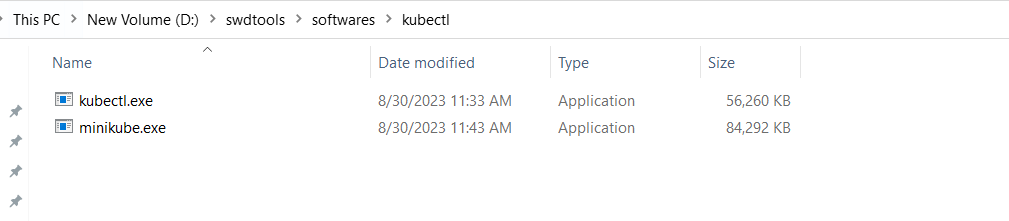
Deploy spring boot application using Kubernetes
Create the docker file under the root directory of the spring boot project
Dockerfile
FROM openjdk:18
WORKDIR /app
COPY ./target/drink-boot-app-0.0.1-SNAPSHOT.jar /app
EXPOSE 8080
CMD ["java", "-jar", "drink-boot-app-0.0.1-SNAPSHOT.jar"]Start minikube
minikube start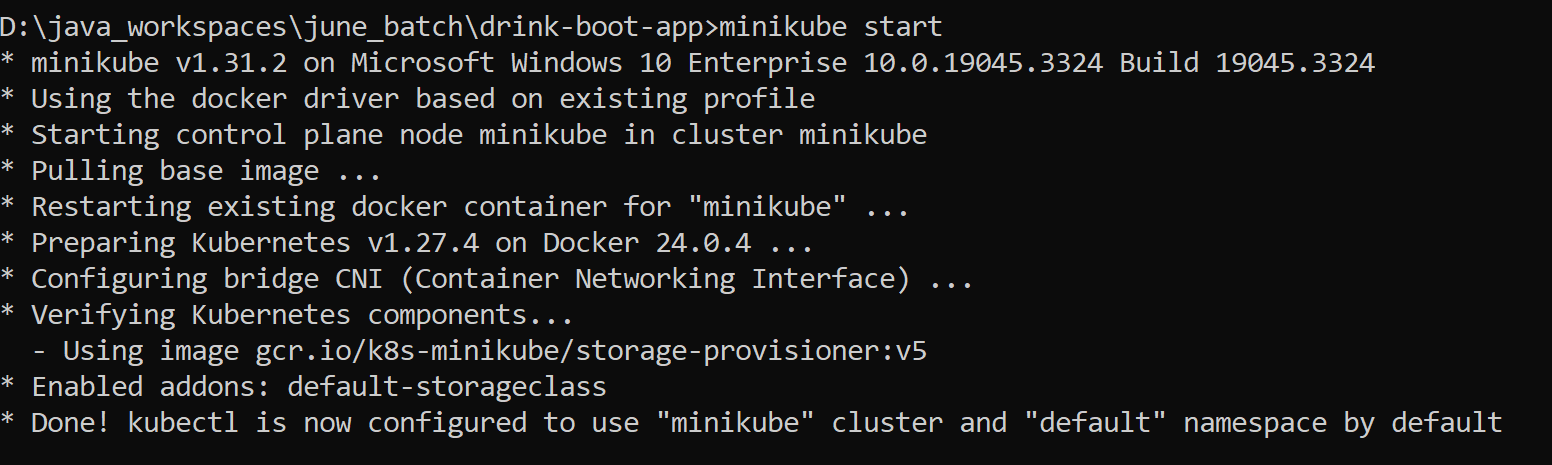
Check status
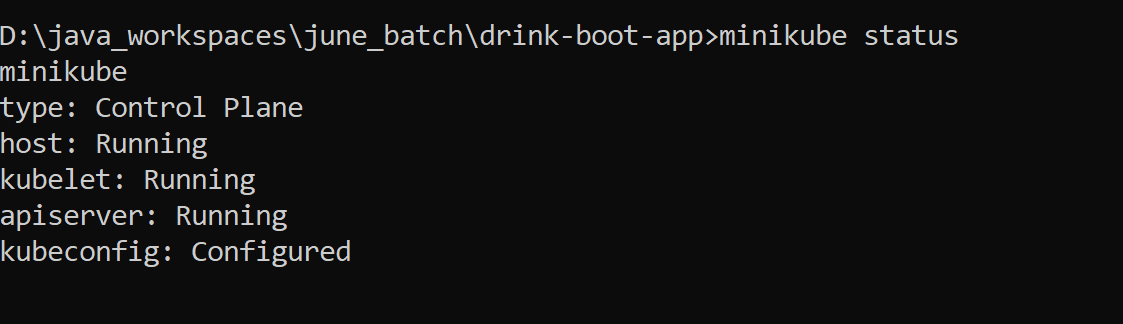
if you are seeing below message,
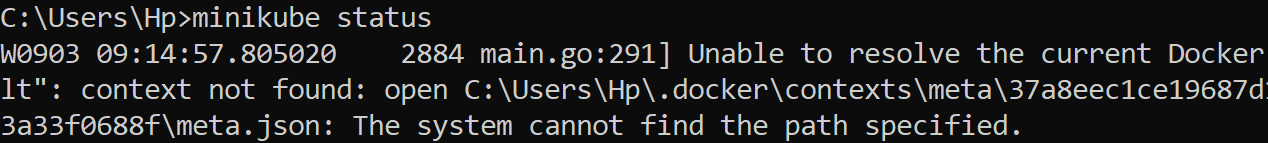
If you see above message, run the below command
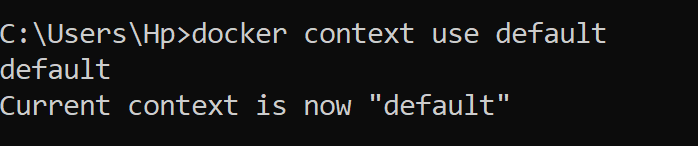
Again run minikube status
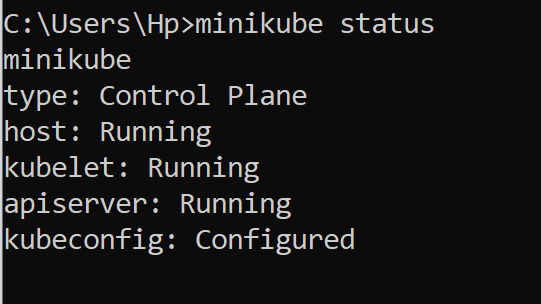
Open powershell and run the below command
minikube docker-env
minikube docker-env | Invoke-Expression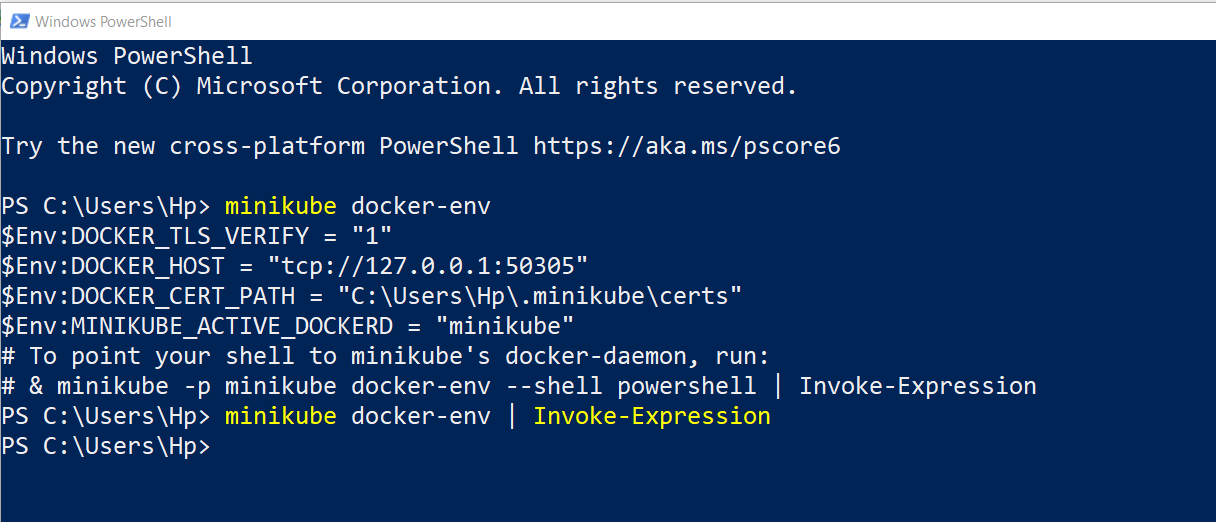
Run the below command
docker images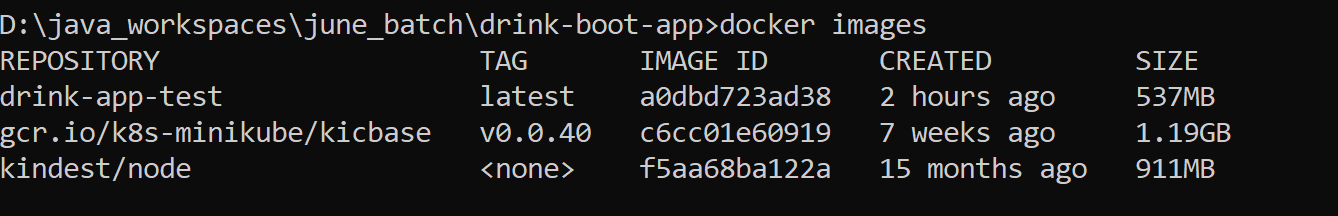
Create a docker image
Go to the root directory of your spring boot project
docker build -t drink-app-test:latest .Deployment on Kubernetes
Create kubernetes deployment file
create deployment.yaml file under the root directory of the spring boot project
apiVersion: apps/v1
kind: Deployment # Kubernetes resource kind we are creating
metadata:
name: spring-boot-k8s
spec:
selector:
matchLabels:
app: spring-boot-k8s
replicas: 2 # Number of replicas that will be created for this deployment
template:
metadata:
labels:
app: spring-boot-k8s
spec:
containers:
- name: spring-boot-k8s
image: drink-app-test:latest
# Image that will be used to containers in the cluster
imagePullPolicy: IfNotPresent
ports:
- containerPort: 8080
# The port that the container is running on in the clusterNow, run the below command
kubectl apply -f deployment.yaml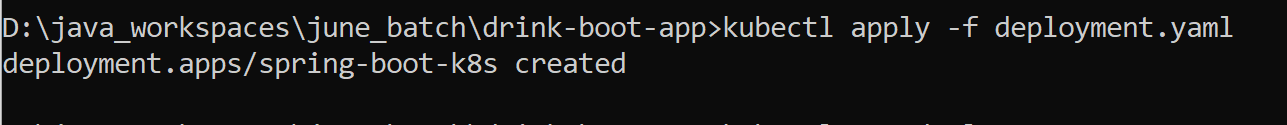
Run the below command
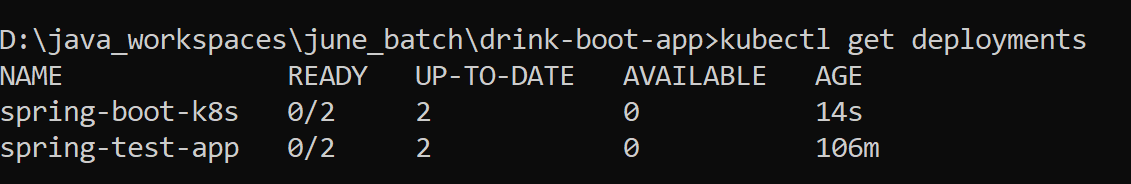
Run the below command