HTML INTRODUCTION
HTML stands for HyperText Markup Language. It consists of HyperText and MarkupLanguage. Hyper text stands for linking the text with the other web pages. Markup Language is a set of symbols inserted in text document for structuring and formatting the web pages. It also helps in controlling the display of contents and combine with the content of document in a way to facilitate use by humans and computer. It can also embed programs written in a scripting language like JavaScript and CSS. It can uses any Web Browser to display its contents.
<!DOCTYPE html>
<html>
<head>
<title>Java Training School</title>
</head>
<body>
<h1>Java Training School</h1>
<a href="https://www.javatrainingschool.com/">Visit website </a>
<p> Welcome to Java Training School </p>
</body>
</html>Output
This can be tested using an IDE or any online editor as well. One of such code editors is Code Pen.
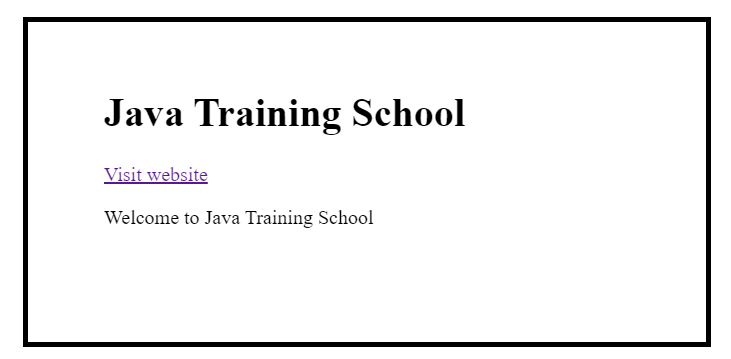
HTML elements are the building blocks of html page.
The <!DOCTYPE html> element defines that this element is HTML5 document.
The <html> element is the root element of an HTML page.
The <head> element consists of meta information about the HTML page.
The <title> element specifies the browser’s title bar for the HTML page.
The <body>element defines the document’s body such as heading ,paragraph, title, hyperlinks etc.
The <h1>elements define a large heading.
The <p> element defines the paragraph.
The <a> for Link.
The <b> and <i> for Bold and Italic.
The <img> for adding image in document.
Points to Remember
- Html is Platform Independent.
- Html is very user simple to understand and user friendly.
- Html helps the Browser and the Developer to understand each other by defining its Semantic Structure.
- Html plays important role in SEO(Search Engine Optimization).
- Canvas element is best for Games Development.
- Offline web applications are possible with the help of Cache API and Service Workers.
- localStorage and IndexedDB -capability to store data on client side and helps application to work in offline mode.
- HTML5 is the latest version used for developing applications.