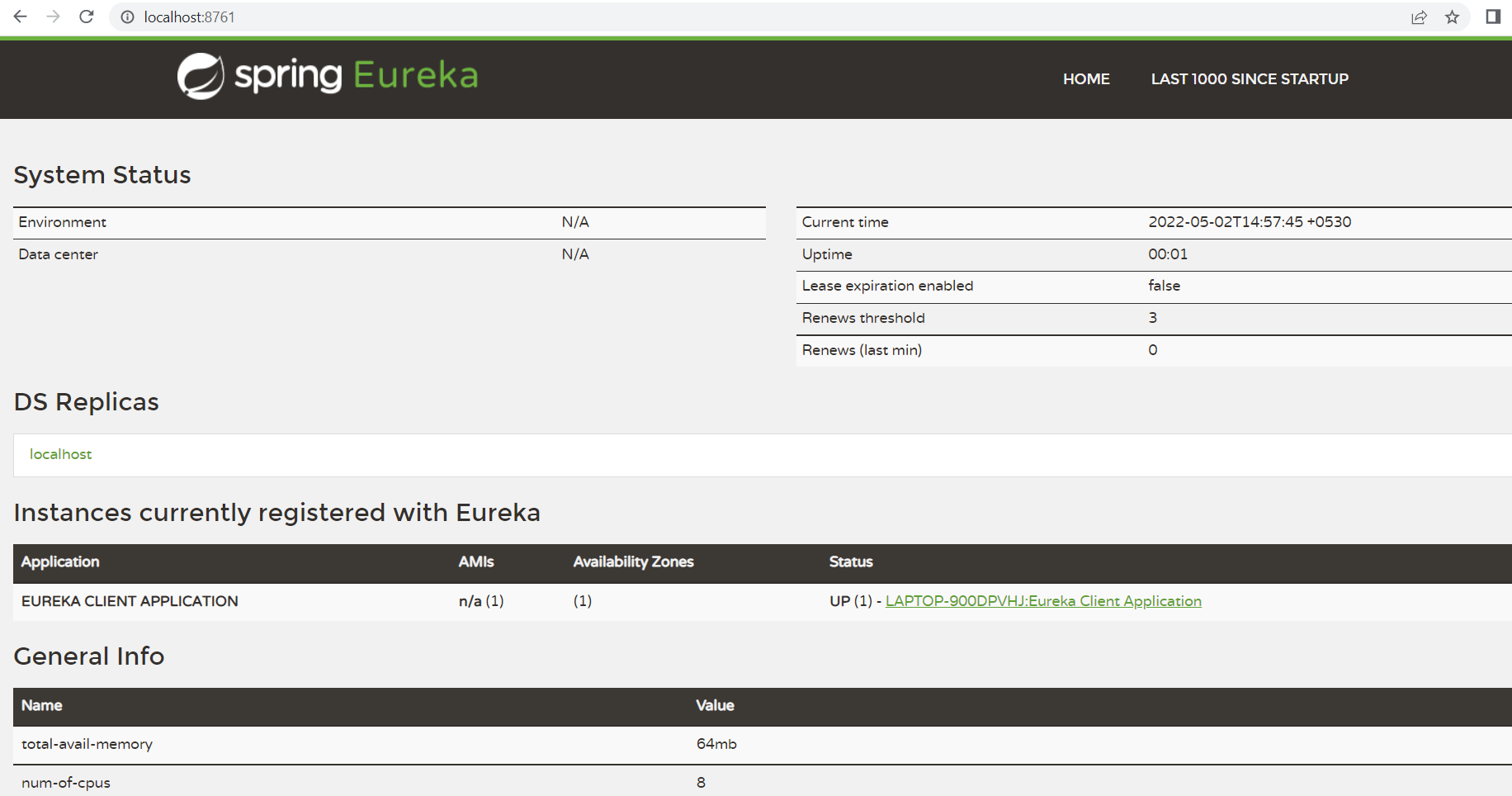Service discovery using Netflix Eureka
A Eureka Server is a server application where microservices can register themselves. Every Micro service will register into the Eureka server and Eureka server holds information like which service is running on which port and how many instances of a service are running etc. Eureka server will also hold information about the ip addresses of the services. Eureka Server is also known as Discovery Server. Eureka server works as a registry for all the services in the application, and services can be discovered using Eureka server.
In this chapter, we will learn in detail about How to build a Eureka server.
We will build following things for this example
- Eureka Server
- A RESTful service (Eureka Client)
Eureka Server
Step 1 : Create one Spring Boot Starter project in STS. and add following dependencies
<?xml version="1.0" encoding="UTF-8"?>
<project xmlns="http://maven.apache.org/POM/4.0.0" xmlns:xsi="http://www.w3.org/2001/XMLSchema-instance"
xsi:schemaLocation="http://maven.apache.org/POM/4.0.0 https://maven.apache.org/xsd/maven-4.0.0.xsd">
<modelVersion>4.0.0</modelVersion>
<parent>
<groupId>org.springframework.boot</groupId>
<artifactId>spring-boot-starter-parent</artifactId>
<version>3.3.2</version>
<relativePath/> <!-- lookup parent from repository -->
</parent>
<groupId>com.sks</groupId>
<artifactId>eureka-server</artifactId>
<version>0.0.1-SNAPSHOT</version>
<name>eureka-server</name>
<description>Demo project for Spring Boot</description>
<properties>
<java.version>17</java.version>
<spring-cloud.version>2023.0.3</spring-cloud.version>
</properties>
<dependencies>
<dependency>
<groupId>org.springframework.cloud</groupId>
<artifactId>spring-cloud-starter-netflix-eureka-server</artifactId>
</dependency>
<dependency>
<groupId>org.springframework.boot</groupId>
<artifactId>spring-boot-starter-test</artifactId>
<scope>test</scope>
</dependency>
</dependencies>
<dependencyManagement>
<dependencies>
<dependency>
<groupId>org.springframework.cloud</groupId>
<artifactId>spring-cloud-dependencies</artifactId>
<version>${spring-cloud.version}</version>
<type>pom</type>
<scope>import</scope>
</dependency>
</dependencies>
</dependencyManagement>
<build>
<plugins>
<plugin>
<groupId>org.springframework.boot</groupId>
<artifactId>spring-boot-maven-plugin</artifactId>
</plugin>
</plugins>
</build>
</project>Step 2 : Add below properties in application.properties file
Note that the default port for eureka server is 8761. We are keeping it same. Another property eureka.client.register-with-eureka we are making as false. Because we don’t want this built-in eureka client to register it with itself. We want it to act as a eureka server.
server.port=8761
eureka.client.register-with-eureka=false
eureka.client.fetch-registry=falseStep 3 : Add @EnableEurekaServer in spring boot application class
package com.javatrainingschool;
import org.springframework.boot.SpringApplication;
import org.springframework.boot.autoconfigure.SpringBootApplication;
import org.springframework.cloud.netflix.eureka.server.EnableEurekaServer;
@SpringBootApplication
@EnableEurekaServer
public class EurekaServerApplication {
public static void main(String[] args) {
SpringApplication.run(EurekaServerApplication.class, args);
}
}
And that is it. Our eureka server is ready. No more details are required to be done here. We can see our eureka dashboard by hitting the following url – http://localhost:8761
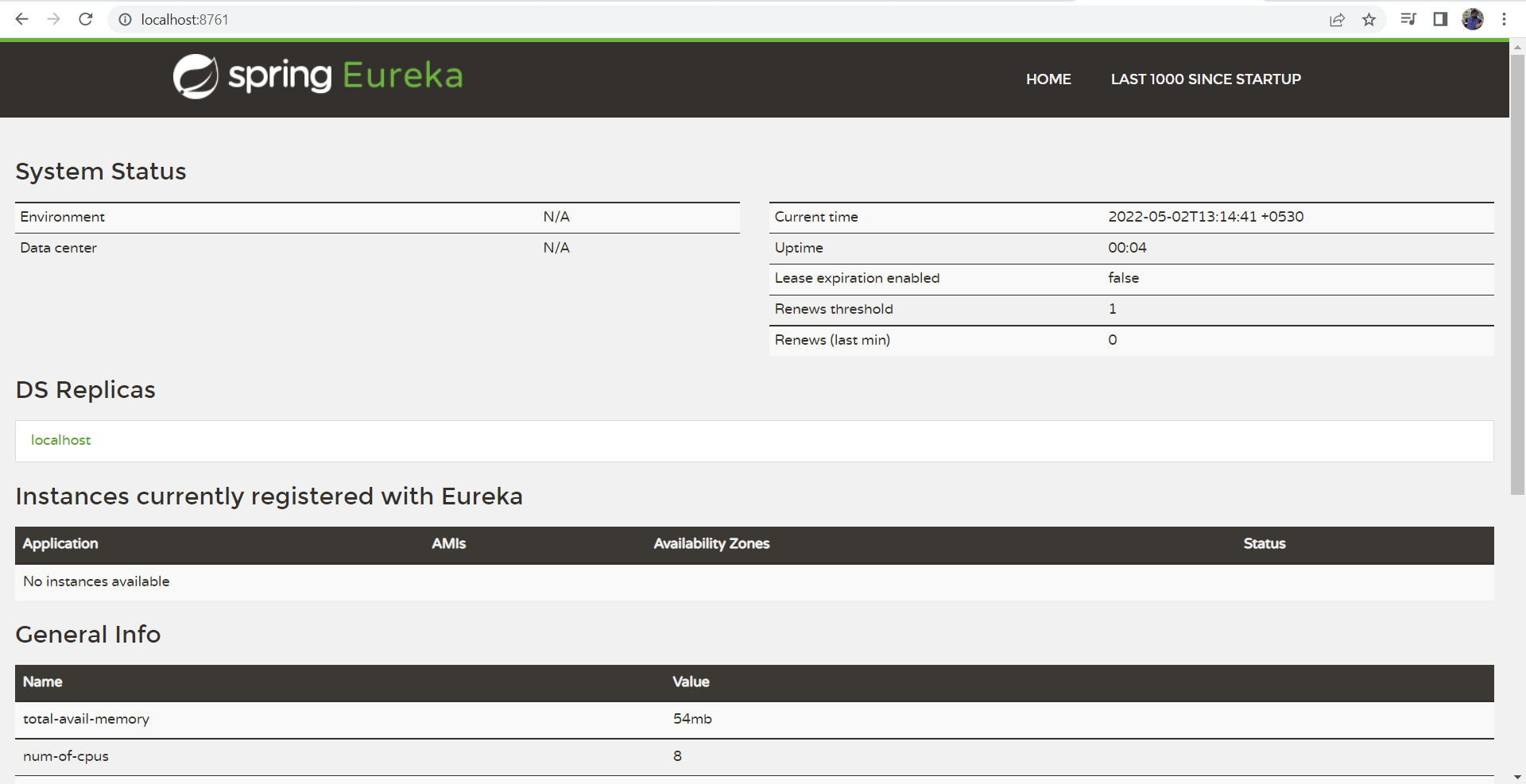
Since, there is no service registered with eureka server, there is no service registered in the section ‘Instances currently registered with Eureka‘. Next, we will add one service and register with eureka server
Eureka Client
Step 1 : Create another spring boot starter project and add following dependencies
<?xml version="1.0" encoding="UTF-8"?>
<project xmlns="http://maven.apache.org/POM/4.0.0" xmlns:xsi="http://www.w3.org/2001/XMLSchema-instance"
xsi:schemaLocation="http://maven.apache.org/POM/4.0.0 https://maven.apache.org/xsd/maven-4.0.0.xsd">
<modelVersion>4.0.0</modelVersion>
<parent>
<groupId>org.springframework.boot</groupId>
<artifactId>spring-boot-starter-parent</artifactId>
<version>3.3.2</version>
<relativePath/> <!-- lookup parent from repository -->
</parent>
<groupId>com.javatrainingschool</groupId>
<artifactId>eureka-client</artifactId>
<version>0.0.1-SNAPSHOT</version>
<name>eureka-client</name>
<description>Demo project for Spring Boot</description>
<properties>
<java.version>17</java.version>
<spring-cloud.version>2023.0.3</spring-cloud.version>
</properties>
<dependencies>
<dependency>
<groupId>org.springframework.boot</groupId>
<artifactId>spring-boot-starter-web</artifactId>
</dependency>
<dependency>
<groupId>org.springframework.cloud</groupId>
<artifactId>spring-cloud-starter-netflix-eureka-client</artifactId>
</dependency>
<dependency>
<groupId>org.springframework.boot</groupId>
<artifactId>spring-boot-starter-test</artifactId>
<scope>test</scope>
</dependency>
</dependencies>
<dependencyManagement>
<dependencies>
<dependency>
<groupId>org.springframework.cloud</groupId>
<artifactId>spring-cloud-dependencies</artifactId>
<version>${spring-cloud.version}</version>
<type>pom</type>
<scope>import</scope>
</dependency>
</dependencies>
</dependencyManagement>
<build>
<plugins>
<plugin>
<groupId>org.springframework.boot</groupId>
<artifactId>spring-boot-maven-plugin</artifactId>
</plugin>
</plugins>
</build>
</project>Step 2 : Add @EnableEurekaClient annotation in the application class. In case, spring boot parent version is 3.2.x or higher, use @EnableDiscoveryClient annotation
package com.javatrainingschool;
import org.springframework.boot.SpringApplication;
import org.springframework.boot.autoconfigure.SpringBootApplication;
import org.springframework.cloud.netflix.eureka.EnableEurekaClient;
@SpringBootApplication
@EnableEurekaClient
//@EnableDiscoveryClient 'in case of spring boot version 3.2.x'
public class EurekaClientApplication {
public static void main(String[] args) {
SpringApplication.run(EurekaClientApplication.class, args);
}
}Step 3 : Add following properties in application.properties file
eureka.client.serviceUrl.defaultZone = http://localhost:8761/eureka
spring.application.name = Eureka Client Application
Step 4 : Add controller class
package com.javatrainingschool.controller;
import org.springframework.web.bind.annotation.RequestMapping;
import org.springframework.web.bind.annotation.RestController;
@RestController
public class BasicController {
@RequestMapping("/home")
public String home() {
return "This is home";
}
}Step 5 : Run the client application and check the eureka server dashboard. This service should be now registered with eureka server