Create a Spring MVC maven project using archetype
In this tutorial, let’s learn how to create a maven project using an archetype.
Step 1 : Create a maven project
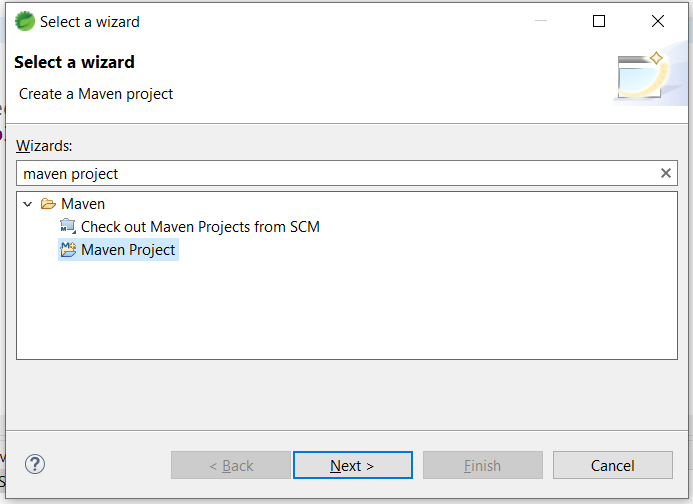
Step 2 : Let the checkbox ‘Create a simple project(skip archetype selection)‘ remain unchecked. And click on ‘Next’ button.
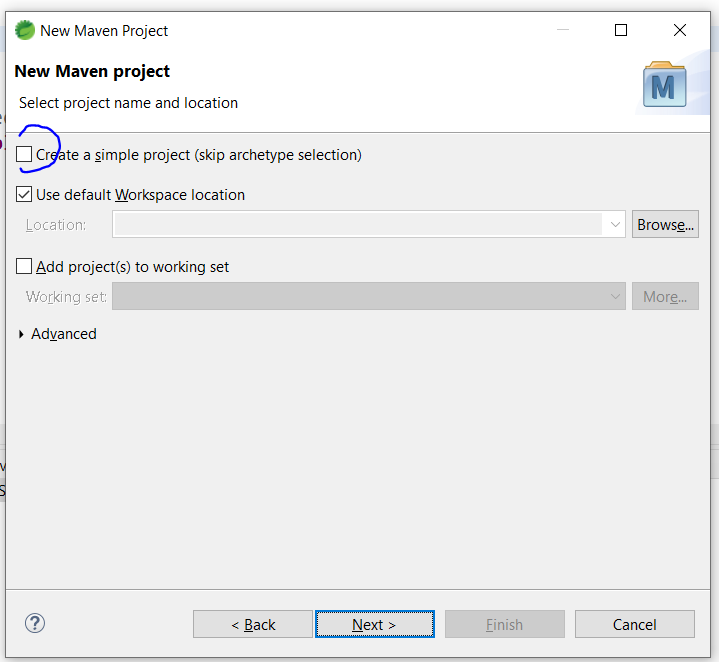
Step 3 : Type the archetype ‘spring-mvc-archetype‘ in the Filter input box. You should get multiple options.

If you are not getting the option, then you need to add a plugin to STS. To add the plugin, click Install New Software under the Help tab of STS.
As the window opens, select ‘All Available Sites‘ in ‘Work with’ dropdown and type ‘web tools platforms‘. It will get multiple options. Select All and Click Next and Finish.
Step 4 : After installation is done. Restart the STS.
- Home
- Java
- Java Fundamentals
- What is Java
- History of Java
- Java Version History
- Local Environment Set-up
- First Java Program
- How to set ‘Path’ env variable
- JDK, JRE, and JVM
- Object Oriented Programming
- Java Data Types
- Classes in Java
- Objects in Java
- Interfaces in java
- Class attributes and methods
- Access Modifiers In Java
- Methods In Java
- Variables and Constants in Java
- Java packages and Imports
- Java Operators
- Constructors in Java
- Control Statements – If else
- Control Statements – Loops
- Arrays in Java
- Java Abstraction
- Inheritance and Polymorphism
- Java Exception Handling
- Strings in Java
- File IO
- Java Miscellaneous
- Java Fundamentals
- Collections
- Multithreading
- Java New Features
- Servlet
- JSP
- Spring
- Hibernate
- Architecture
- Hibernate Example
- First Hibernate Application (using xml configuration)
- First Hibernate Application (using annotations)
- JPA/HB – annotations
- Hibernate Identifiers
- Hibernate Generator Classes
- Save vs saveOrUpdate vs persist in Hibernate
- Inheritance Mapping in Hibernate
- Inheritance Mapping using annotations
- Hibernate Mapping
- Hibernate Query Language (HQL)
- HCQL Hibernate Criteria Query Language
- Hibernate Named Query
- Hibernate Caching
- Second Level Cache
- Spring Boot
- Spring Boot Basics
- Spring Boot Web
- Spring Boot Exception Handling
- Service discovery using Netflix Eureka
- Spring Boot with Swagger3
- Zuul Proxy Server + Routing
- Spring Boot Security
- Spring Boot Hystrix
- Interservice Communication
- Spring Boot Hateoas Links Example
- Lombok api
- Spring Boot with Mongo DB
- Spring Boot Testing
- Spring Web Flux
- Database
- Web Service
- HTML
- Blog & Programs
- Docker