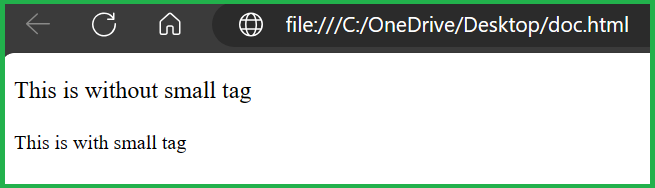HTML Formatting
HTML provides us ability to format text without using CSS. HTML contains several elements for defining text with a special meaning.
HTML Formatting is a process of formatting text for better look and feel.There are almost 14 options available that how text appears in HTML.
| Tags | Description |
|---|---|
| <b> | It is used to make text bold. |
| <strong> | It tells the browser that the text is important. |
| <i> | Used to make text italic. |
| <u> | This tag is used to underline the text written between it. |
| <em> | Used to display content in italic. |
| <tt> | Used to appear a text in teletype. (not supported in HTML5) |
| <sup> | It displays the content slightly above the normal line. |
| <del> | Used to display the deleted content. |
| <mark> | This tag is used to highlight text. |
| <ins> | This tag displays the content which is added. |
| <big> | Used to increase the font size by one conventional unit. |
| <small> | Used to decrease the font size by one unit from base font size. |
| <sub> | It displays the content slightly above the normal line. |
HTML bold text
HTML<b> and <strong> formatting elements are used to make text bold.
<p> <b>Here is Your First Paragraph in bold text.</b></p>
<p><strong>This is an strong content</strong>, and this is normal content</p>Output:
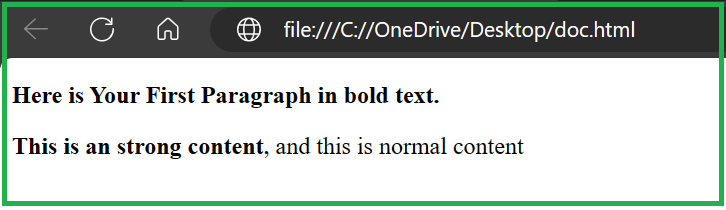
HTML Italic text
HTML <i> and <em> formatting elements.
<p> <i>Here is Your First Paragraph in italic text.</i></p>
<p><em>This is an important content</em>, which displayed in italic font.</p>Output:
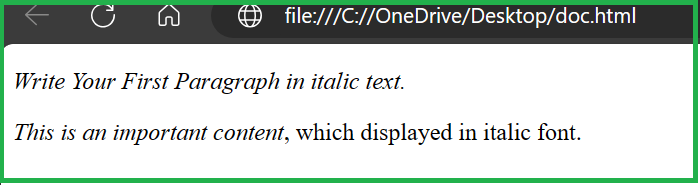
HTML Underline
If you write anything within <u> tag element, is shown in underlined text.
<p><u>This is the underline text</u></p>Output:

HTML Monospaced Font
If you want that each letter has the same width then you can write your content within <tt>………….</tt> element. Monospaced Font provides similar space among every letter.
<p>Hello <tt><big>Write Your First Paragraph in monospaced font.</big></tt></p>Output:
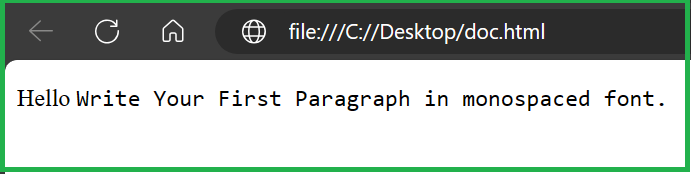
HTML Superscript Text
Superscript text appears half a character above the normal line.
HTML provides a provision to write your text as superscript. We generally used <sup> tag in mathematical expressions to raise power.
<p>Here <sup>Your First Paragraph in superscript.</sup></p>
Output:

HTML Subscript Text
Subscript text appears half a character below the normal line.
<p>This is <sub>subscripted</sub> text.</p>
<p>H<sub>2</sub>O boosts skin health and beauty.<p>
Output:
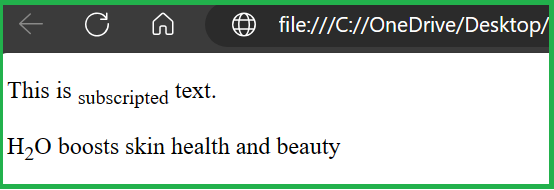
HTML Deleted Text
The text within <del> tag is displayed as deleted text.
<p>Here is the <del>deleted</del> text.<p> Output:
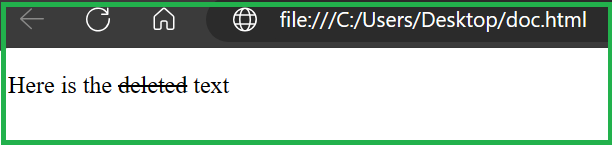
HTML Highlighter
If you want to highlight or mark a text, you should write your content within <mark> tag.
<p>Most of Engineers are <mark>Single</mark><p>

HTML Insert
If you want to add or insert some text then you should use <ins> tag.
<p>Javatrainingschool provides <ins>Best content of</ins> HTML tutorials<p>
Output:
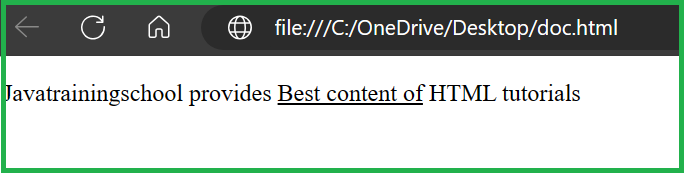
HTML Larger Text
Tag <big> is used to increase the size of text. It increase one font size larger than the previous one.
<p>This is without big tag</p>
<p><big>This is with big tag</big></p>
Output:
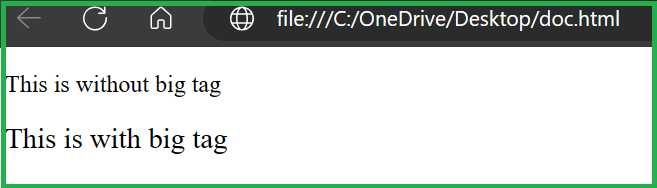
HTML Smaller Text
Tag <small> is used to make smaller the text. It reduces one font size than the previous one.
<p>This is without small tag</p>
<p><small>This is with small tag</small></p>
Output: