HTML Quotation
In this tutorial we will learn about <q>, <abbr>, <address>, <cite>, and <bdo> HTML tags.
| Tags | Description |
|---|---|
| <abbr> | Defines an abbreviation or acronym. |
| <address> | Defines contact information for the author/owner of a document. |
| <bdo> | Defines the text direction. |
| <cite> | Defines the title of a work. |
| <q> | Defines a short inline quotation. |
Let’s demonstrate to understand one by one.
HTML abbreviation
The HTML <abbr> tag is used to defines an abbreviation or an acronym, like “DOB”, “Mr.”, “Er.”, “ASAP”, “ATM”.
This tag can be used with “title” attribute (optional), and the value of title attribute will be pop-up when the mouse hovers over the content written between <abbr> tag.
Example:
<p>The <abbr title="Date of birth">DOB</abbr> of Mahatma Gandhi was 2 October 1869.</p>
Output:
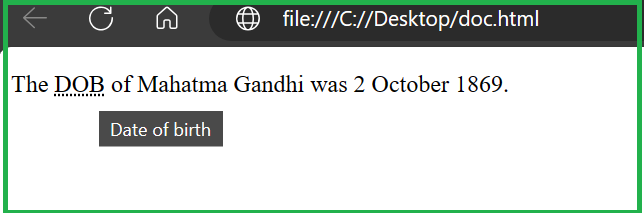
HTML address
HTML <address> tag is used to specify the authorship information of the article or webpage.
The <address> tag is useful for various contexts such as business contact information in the header of the page, or author related contact information, etc. The contact information written between <address> tags mostly renders in the italic form on the browser.
Example
<address>
JavaTrainingSchool<br>
Visit us at: Kanpur U.P.<br>
Email: [email protected]<br>
Mo: 8917782564<br>
India
</address>Output:

HTML <bdo> tag
The HTML <bdo> tag is used to overrides the current/default text direction.
The <bdo> tag is useful for the languages which are written from right to left such as Arabic and Hebrew.
Example
<p>This is Normal Content with default directionality</p>
<p><bdo dir="rtl">This is example of BDO tag from left to right</bdo></p>
Output:

HTML <cite> Tag
HTML <cite> tag specifies a citation, it provides reference or title to a creative work, quoted content, books, websites, a research paper, a blog-spot, painting, etc.
Example
<h1>This is example of cite tag</h1>
<img style = "width:20%" src = "htmlbookimg.jpg"</img><!Adding the image>
<p>A famous book: <cite> Learning Web Design</cite> written by Jennifer Niederst Robbins</p>Output:
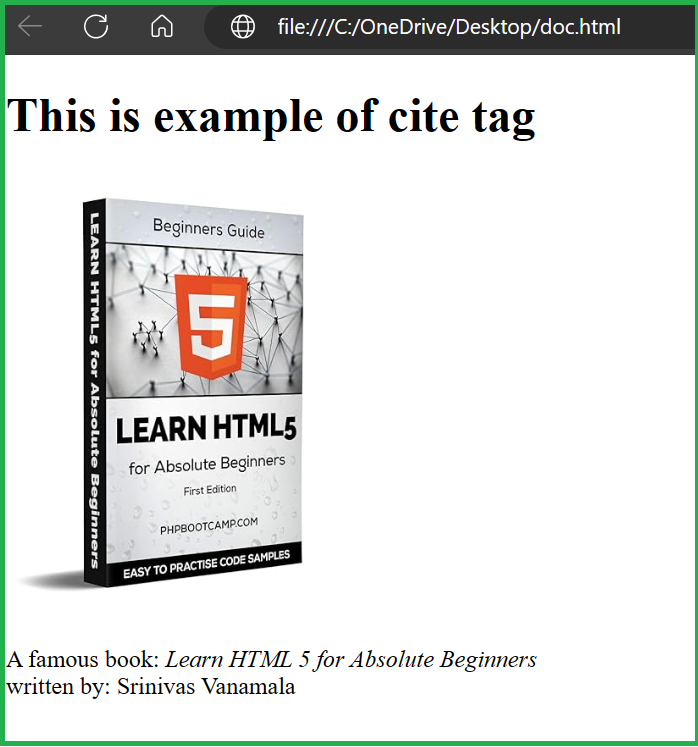
HTML Quotes
HTML quotes are used to put a short quotation on your website. To do so, you need to use HTML <q> tag.
Examples
<h1>This is example of q tag</h1>
<p> Great quote on love.</p>
<p> -Stephen Chobosk once said : <q>We accept the love we think we desever.</q></p>Output:
